Running a website is exciting — it’s your digital storefront, your online community, or maybe even your entire business. But with that freedom comes responsibility: keeping it safe from hackers. Cyberattacks aren’t just something that happens to “big companies.” Small businesses and solo entrepreneurs are often targeted because attackers assume you don’t have strong security in place. The good news? You can take practical steps right now to lock down your website and protect your hard work.
Table of Contents
- Why Website Security Matters More Than Ever
- Keep Your Software and Plugins Updated
- Use Strong Passwords and Two-Factor Authentication
- Protect Your Website with SSL Certificates
- Secure Your Domain and Hosting Environment
- Regular Backups Are Your Safety Net
- Monitor Your Website for Suspicious Activity
- When in Doubt, Ask for Help
Why Website Security Matters More Than Ever
Think of your website like your home. You wouldn’t leave the doors unlocked, right? Hackers aren’t just looking to steal credit card numbers — they may want to inject malware, use your server for spam, or deface your site to damage your reputation. According to industry reports, cyberattacks on small businesses have increased dramatically in recent years, and recovery costs can be devastating. Securing your website is about protecting your brand, your customers, and your peace of mind.
Keep Your Software and Plugins Updated
Outdated software is like leaving a window open for burglars. Hackers often exploit known vulnerabilities in content management systems (CMS), plugins, and themes.
- Update regularly: Always run the latest version of WordPress, Joomla, or whichever CMS you use.
- Remove unused plugins: Old or abandoned plugins are easy targets.
- Enable auto-updates where possible so you don’t have to remember to check.
Even one neglected plugin can compromise your entire website.
Use Strong Passwords and Two-Factor Authentication
“Password123” won’t cut it anymore. Hackers use automated tools that can crack weak passwords in seconds.
- Strong passwords: Use a mix of uppercase, lowercase, numbers, and symbols.
- Password managers: Tools like LastPass or 1Password can create and store complex passwords for you.
- Two-factor authentication (2FA): Adds an extra lock on the door by requiring a code sent to your phone or app.
This simple change dramatically reduces your chances of being hacked.
Protect Your Website with SSL Certificates
Ever notice the little padlock in your browser’s address bar? That’s SSL at work. It encrypts data between your website and your visitors, protecting sensitive information.
- SSL is a trust signal: Customers are more likely to buy from a secure site.
- Google likes SSL: HTTPS is a ranking factor in search results.
- Easy to set up: You can get an SSL certificate with Rebel.com and secure your site in minutes.
If you’re collecting passwords, payments, or even emails, SSL isn’t optional — it’s essential.
Secure Your Domain and Hosting Environment
A strong website starts with a strong foundation. If your hosting isn’t secure, neither is your site.
- Choose a reputable host: Services like Rebel Managed WordPress Hosting and Plesk Hosting include security features by default.
- Domain protection: Enable domain privacy and ownership protection to keep your registration safe.
- Use firewalls: Many hosts offer Web Application Firewalls (WAF) to block suspicious traffic.
Your hosting and domain are the backbone of your online presence — treat them with care.
Regular Backups Are Your Safety Net
Even with the best defenses, things can still go wrong. That’s why backups are your superhero cape.
- Automated backups: Set it and forget it — your site will be saved daily or weekly.
- Off-site storage: Keep backups in a secure location separate from your hosting server.
- Easy restore: Make sure you know how to quickly roll back if something goes wrong.
With backups, you’re never more than a few clicks away from recovery.
Monitor Your Website for Suspicious Activity
Hackers don’t always announce themselves. Sometimes the signs are subtle: slower performance, strange user accounts, or spammy links.
- Security plugins: Tools like Wordfence or Sucuri can monitor for unusual activity.
- Scan regularly: Look for malware or unauthorized file changes.
- Set up alerts: Get notified right away if something looks off.
Early detection means less damage.
When in Doubt, Ask for Help
You don’t need to be a cybersecurity expert to keep your website safe. Sometimes the smartest move is to bring in reinforcements.
- Web hosts: Many hosting providers (like Rebel.com) offer security tools and 24/7 support.
- Professional audits: A one-time checkup from an expert can reveal blind spots.
- Community support: Forums, tutorials, and guides can be a lifesaver when you’re stuck.
Remember, asking for help isn’t a weakness — it’s a security strategy.
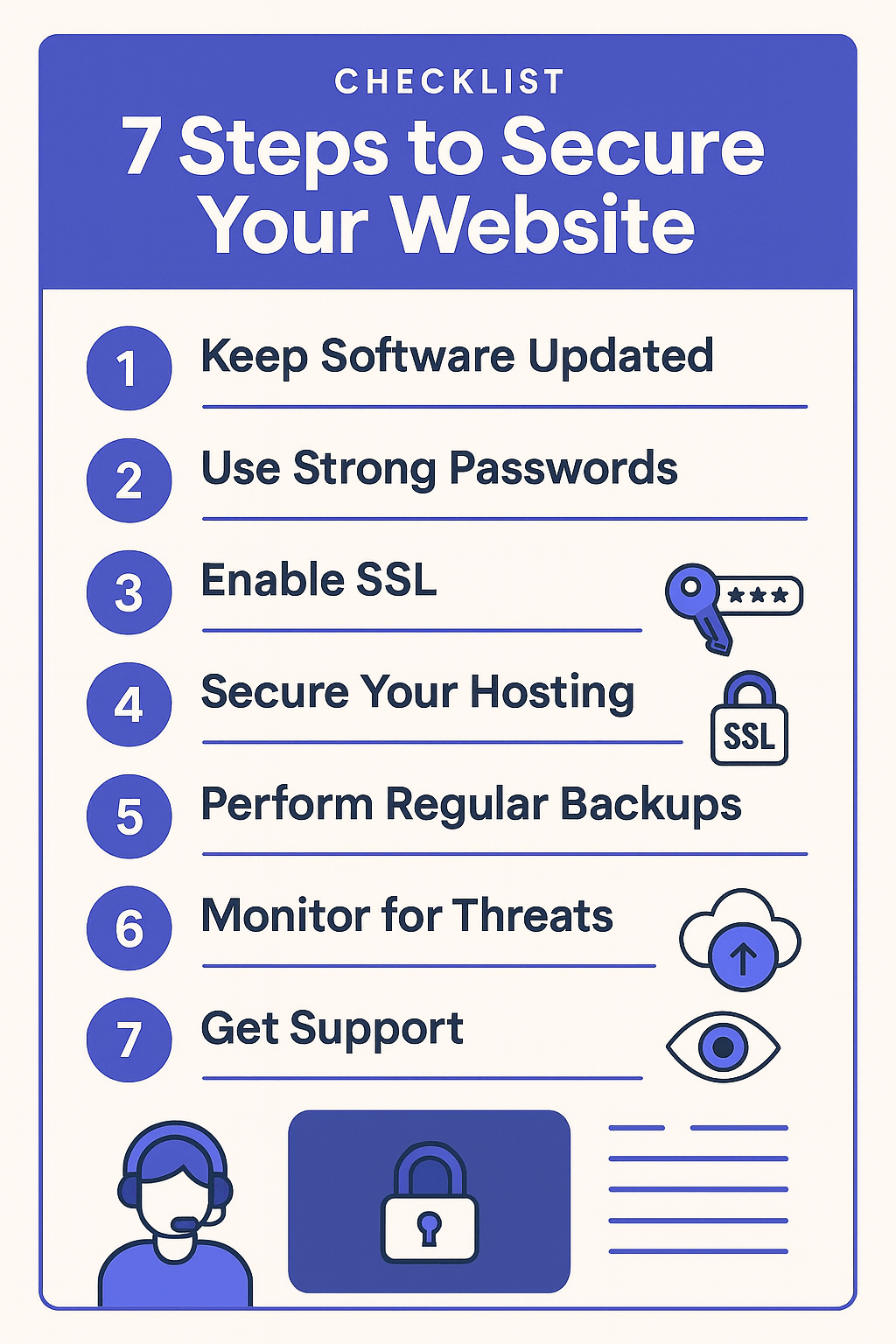
Conclusion: Build Security Into Your Website’s DNA
Website security isn’t a one-time task; it’s an ongoing commitment. By keeping your software updated, using strong authentication, protecting your hosting environment, and setting up backups, you can dramatically reduce your risk of being hacked. It’s about protecting not just your website, but also your business, your customers, and your reputation.
Ready to secure your website today? Explore Rebel’s SSL Certificates, Managed Hosting, and Domain Protection tools to start building a safer online presence.

























