Included in this Blog:
What Exactly is a ‘Website Migration’?
Common Types of Website Migrations
- Site Location Changes
- Platform Changes
- Structural Changes
- Hybrid Migration
How Hard is a Website Migration?
Website Migration Checklist
- Before You Migrate
- Launch Day
- After Website Migration
How Long Does a Website Migration Take?
How Can a Website Migration Service Help?
How Much Does a Website Migration Service Cost?
Which Website Migration Service is Best for Me?
There’s nothing more exciting than seeing your business reach new heights, and as your work grows, your website needs to do the same.
Maybe you’ve had a brand refresh and are looking for a new domain name, or perhaps you’ve hit the ceiling on your server bandwidth and need more space to keep up with demand. Alternatively, what if you’ve found a new host that’s able to meet all your current needs at a much more cost-effective rate?
Whatever your reason, a well-timed website migration can take your business to the next level.
What Exactly is a ‘Website Migration?'
We’re glad you asked. In fancy SEO terms, ‘migration’ means transition. Simply put, website migration is when a website goes through the kind of major changes that can impact SEO. These include moving the website's location, platform, UX, content structure, and more.
Although website migrations can sometimes involve complete overhauls, the experience should always be seamless for both yourself and for your clients.
When done correctly, a website migration will keep your hard-earned data and SEO ranking, rolling it over to your new website. From your client's perspective, an ideal website migration means they have no clue that you’re migrating. In other words, they can keep using your website as they normally would without running into any dreaded 404 error messages.
Common Types of Website Migrations
Depending on your needs, there are lots of different website migrations that may be suitable, from a simple URL change to revamping your website’s entire architecture. Here are some of the most common website migrations (and why it’s important to get an A+ when doing any of them).
Site Location Changes
First up, let’s take a look at two types of site location changes:
HTTP to HTTPS Migration
For a quick refresh, ‘HTTP’ is what transfers data from a server to a browser, allowing you to view web pages. An HTTPS website features security encryption, meaning your data is protected from access by any third parties. This is important not just for cybersecurity reasons, but also for your SEO as, if you don’t have an HTTPS website, your ranking could be tanking.
Domain Migration
Is there anything more exciting than a domain refresh? You’ve spent ages finding the perfect new name, and now you’re ready to pull the trigger. However, this one can be a doozy if it isn’t handled correctly. When you change your domain name, every single URL on your website changes, too, meaning you’re left with a domino effect of website content and structure changes.
But fear not, as there are tips and tricks to keep you on top of this, and we’ll get into those a little further down.
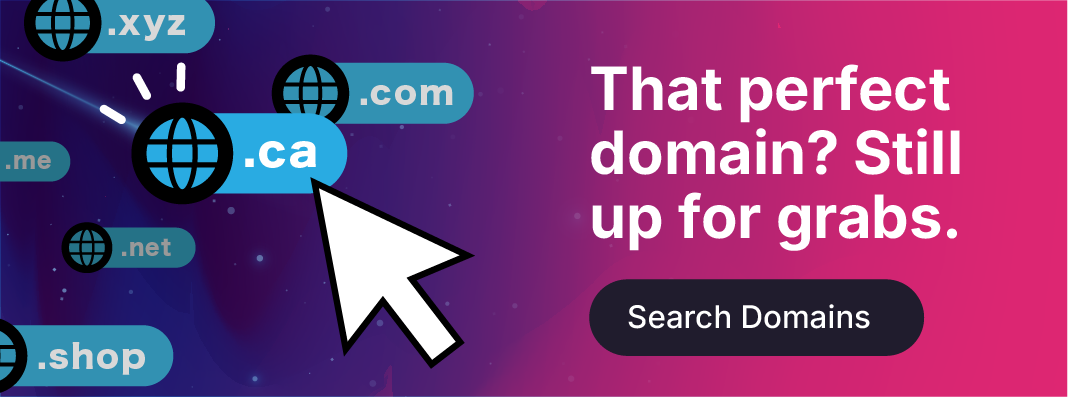
Top-Level Domain Name Migration
This happens when a business launches an international website, going from your country code top-level domain (e.g.: Rebel.ca) to a generic top-level domain (e.g.: Rebel.com).
Platform Changes
Next, let's take a look at the kinds of platform changes that can occur during migrations:
Self-Managed to Managed Hosting
Generally speaking, switching up your website host is the simplest kind of website migration. Where ‘self-managed hosting’ means your website is managed by you, ‘managed hosting’ means your host provider is lending your website some extra technical support, so you don’t need to worry about things like server management, backup, control panels, and so on.
For example, Rebel.com offers Wordpress migration services and Managed WordPress Hosting. With this service, folks can say goodbye to daily WordPress maintenance and updates, freeing up their precious time, which is something that we can all use a little more of.
CMS Migration
Your Content Management System (CMS) is where you store all of your website content. Platforms of this nature include WordPress, Squarespace, Shopify, and so on. Changing your CMS requires a full system swap, which can mean a possible URL rewrite. As we’ve learnt, URL updates are something you want to be on top of to ensure your website isn’t losing out on valuable SEO or, perhaps most importantly, confusing your clients.
Structural Changes
On the note of confusing your clients, your website might be the best-looking thing out there, but if it isn’t easy to use, you’re losing out on business. From a structural standpoint, a website gets a perfect score when the arrangement of its web pages helps users and search engines easily find what they’re looking for. This could include things like clustering certain topics together and ensuring your most important pages are front-and-centre.
A structural migration makes changes to your website’s architecture, which can mix up your internal linking and website taxonomy. The same thing goes for any content and design changes. When done well, a structural migration improves your client’s user journey by making navigation more intuitive. When done less well, your website users can find themselves lost, wading through broken links and old web pages, which negatively impacts rankings in search engines.
Hybrid Migration
If you’re looking through this list and thinking, “I could use all of these website migrations,” know that you’re not alone. A hybrid migration is when you take on more than one migration at once.
One example would be switching your domain name and CMS at the same time, as well as when rebuilding your website’s UX.
While doing lots of website migrations at once can sound like a huge time-saver, there’s a small caveat: the more things you migrate simultaneously, the harder it is for search engines to crawl and rank your website. That’s why it’s absolutely vital to be fully prepared for any and all website migrations you take on.
How Hard is a Website Migration?
We’ll give it to you straight: website migrations can be time-consuming and complex. While a smooth website migration can set your business up for sky-rocketing growth, even the smallest oversight can impact your data, relevance to search engines, and SEO — not to mention costing you traffic and revenue if your clients can’t access your website.
Whether you’re revamping your website’s UX, switching hosts, or updating your domain name, it’s important that you set yourself up for a seamless website migration. That's where Rebel.com’s website migration checklist can come in handy.

Our Website Migration Checklist
On that note, here's our complete migration checklist, organized in multiple steps — just for you.
Before You Migrate
First up, below are some best practices to follow prior to migrating:
Clarify Your Project Scope
By now, you know just how intensive a website migration can be. Before you dive in, make sure you’re totally clear on exactly what type — or types! — of website migration you’re going for, the exact steps you’ll be taking, and how to mitigate risks.
Pro tip: pull in your team members at this stage. As well as providing invaluable feedback throughout the whole process, they can help you spot any unnoticed issues with your current website, and even explore future growth opportunities.
Web Crawling: Round One
You don’t need cat-like stealth to crawl through your old website — there are tools for that. By using a website crawler, you get a copy of all of your URLs, metadata, page titles, headers and redirects. Be sure to keep these stored away somewhere safe — not only will it serve as your archive if things get lost, but you’ll need this data when it comes to URL mapping for your new website.
Benchmarking
Lots of things can go awry with the website migration process, and the last thing you want is for your data to disappear into the ether. By benchmarking your old site’s performance data, you’ll be able to compare and contrast with the new one. Plus, having that historical data will be immeasurably helpful when trying to make informed decisions about your new website’s UX, as it’ll allow you to see how clients use your current website. You’re welcome! ;)
URL Mapping
It’s time to pat yourself on the back for saving all of your old URLs. Now you can ensure every single URL redirects to your new website so you don’t lose an ounce of SEO authority. By extension, this means that your clients don’t suddenly drop off.
If you’ve got a massive website with hundreds of pages, it might be worth using a website migration service (more on that later). If you’re mapping URLs manually, you can create a spreadsheet with two columns: one with your old URLs, and another with your new and shiny ones.
Testing
You wouldn’t buy a new car without driving it first, and a website is no different. There are some things you can only test once your new website is online, such as XML sitemaps and redirects, but other things can be tested beforehand. These include ensuring your user journey is as effective as possible, and that your web content is mobile-friendly. Be sure to not forget this important step!
Launch Day
Ok, you've done all your pre-migration tasks. Now it's time for launch day — here are some best practices:
Launch Your New Website
If you’re switching servers, ensure that your host providers are pointing to the new server (it might sound super-techy, but it’s a simple process — here’s what it looks like with Rebel.com). Afterwards, set up your forwarding redirects using your trusty URL map, unpublish your old website, and then launch your new one.
Congratulations! You did it, and it’s almost time to rock and roll… with some more testing.
Web Crawling: Round Two
This step is exactly the same as before, but now you’re doing it with your new website. Check that your URLs, metadata, page titles and redirects are all being captured coherently in a place that makes sense.
Web crawling will help you weed out any duplicate pages and broken links. It’s important to remember that web crawler tools read your website in a manner similar to how Google does. This means that if a web crawler can’t find a page, chances are high that you’re not getting a good SEO ranking on it.
But don’t worry if one of your pages isn’t getting picked up. By repeating this step, you’ll see what you need to change to be on top of your website game.
Breaking Redirect Chains
A redirect chain happens when there’s more than one redirect between what your user clicks on and the actual destination page. These chains slow down your page and are bad for SEO, but there’s an easy fix: making a new redirect.
Here’s an example:
- If you’re redirecting from page one to two, your new URL might have added an extra redirect, taking you from page two to three.
- This traps users in this chain: page One to Two, then from Page Two to Three.
- By breaking the chain, you would direct both Pages One and Two to Page Three. No more URL purgatory!
If you’re imagining yourself clicking through your website, desperately trying to find redirect chains, let us stop you right there. All you need to do is check your new URL map (which you got from your second round of website crawling). If your new URLs are identical to your old ones, you’ve got yourself a redirect chain.
If this happens, make like Khaleesi and be the breaker of chains (extra website migration points if you’re a Game of Thrones fan).
Get Your Metrics in Order
Don’t forget to turn on Google Analytics. That way, your data is up to date, measuring your new website’s traffic and performance, and catching any issues while it’s still early. Plus, by noting down your website migration day, you can compare and contrast your Google Analytics data, and see exactly what your new website is doing for your business.
Bonus points if you set up Google Search Console. This gets Google to crawl your new website, upping your SEO ranking.
After Website Migration
A website owner’s work is never done. After you’ve released your new website into the wild, ensure that you continuously monitor its performance by using those golden tools like Google Analytics and Google Search Console — it’s not enough to review your metrics just once or twice. You should also set aside the time to update your URLs across your social media platforms, ads, and even media articles. While you’ll still get traffic from redirects, you’ll get the most SEO bang for your buck by using your new website’s actual URLs.
How Long Does a Website Migration Take?
With careful planning, it’s not impossible to do a successful website migration on your own. But as we mentioned before, it’s a complex process that can take a bite of your time. We recommend you clear your schedule, leave yourself a generous buffer and keep the coffee coming.
But if a solo mission doesn’t sound too appealing, there are lots of website transfer services out there, with tech-savvy professionals who live and breathe website migration. With a professional, website migrations can take about three weeks — or, in the case of Rebel.com, we can get your new website going in just a few days' time.
How Can a Website Migration Service Help?
Aside from freeing up your calendar, there are two major benefits to using a website migration service. Firstly, you won’t lose a second of visibility, meaning your clients are none the wiser that there’s an in-depth migration process happening and can carry on using your website as normal.
Secondly, depending on the type of migration, you’ll reap the benefits of your website’s SEO overhaul. This will up your organic traffic (visitors landing on your site from unpaid sources like search engines), and your conversion rates (visitors taking a desired action, like buying your products). Plus, with a professional by your side, you can rest easy knowing that there’s a crystal-clear website migration strategy being followed, including everything from testing to bug-fixing.
How Much Does a Website Migration Service Cost?
The average website migration can cost between $300 to $400. Really, when you think about the number of hours and headaches you could be saving yourself, that’s a pretty small price to pay. But, psst: at Rebel.com, we offer free basic website migrations, regardless of whether you’re migrating from WordPress, Drupal, Joomla, or a custom HTML website.
Which Website Migration Service is Best for Me?
Again, we want to make it clear: if you’re set on it, it *is* possible to complete a successful migration on your own. You just need an air-tight website migration plan, and to block off chunks of time before, during, and after the launch of your new website.
However, if you do decide to go with a website migration service, you’ll be spoiled for choice — in fact, trying to pick the best one for your unique needs can be a little overwhelming.
Rebel.com’s Free Website Migration
From our end, we offer hosting with free migration. Let’s get into it.
When you buy any Rebel.com hosting package, we offer a basic website migration and hosting migration service to move you from your current web host to Rebel.com, at no extra cost to you.
When you come on board, one of our experienced Hosting Migration Specialists will reach out to you directly, to take the credentials of your existing host. That’s all you need to do — we’ll take care of the rest.
Once our team has access to your current website, they will download a copy of all of your website files and databases, and upload these to a Rebel.com server. After that, they go through a setup process, making sure all your data was moved successfully, and is working as it should.
But wait, there’s more: Rebel.com can also help you migrate your mailbox, so you don’t lose any of your old emails. Similarly to a website migration, an email migration is the process of moving email accounts from one host to another. During this process, your Hosting Migration Specialist will connect to your inbox via an IMAP connection, and seamlessly import your mailbox to our server.
At Rebel.com, a full website migration usually takes just a few days to complete, and your current website will stay active the whole time. From there, our award-winning, 24/7 support team will give you a quick walk-through of your new website, and you’re off to the races.
No matter which website migration service you choose, you’ll have a skilled team by your side, ensuring you can get back to what really matters: dreaming up where your brand-new website will take you next.






















