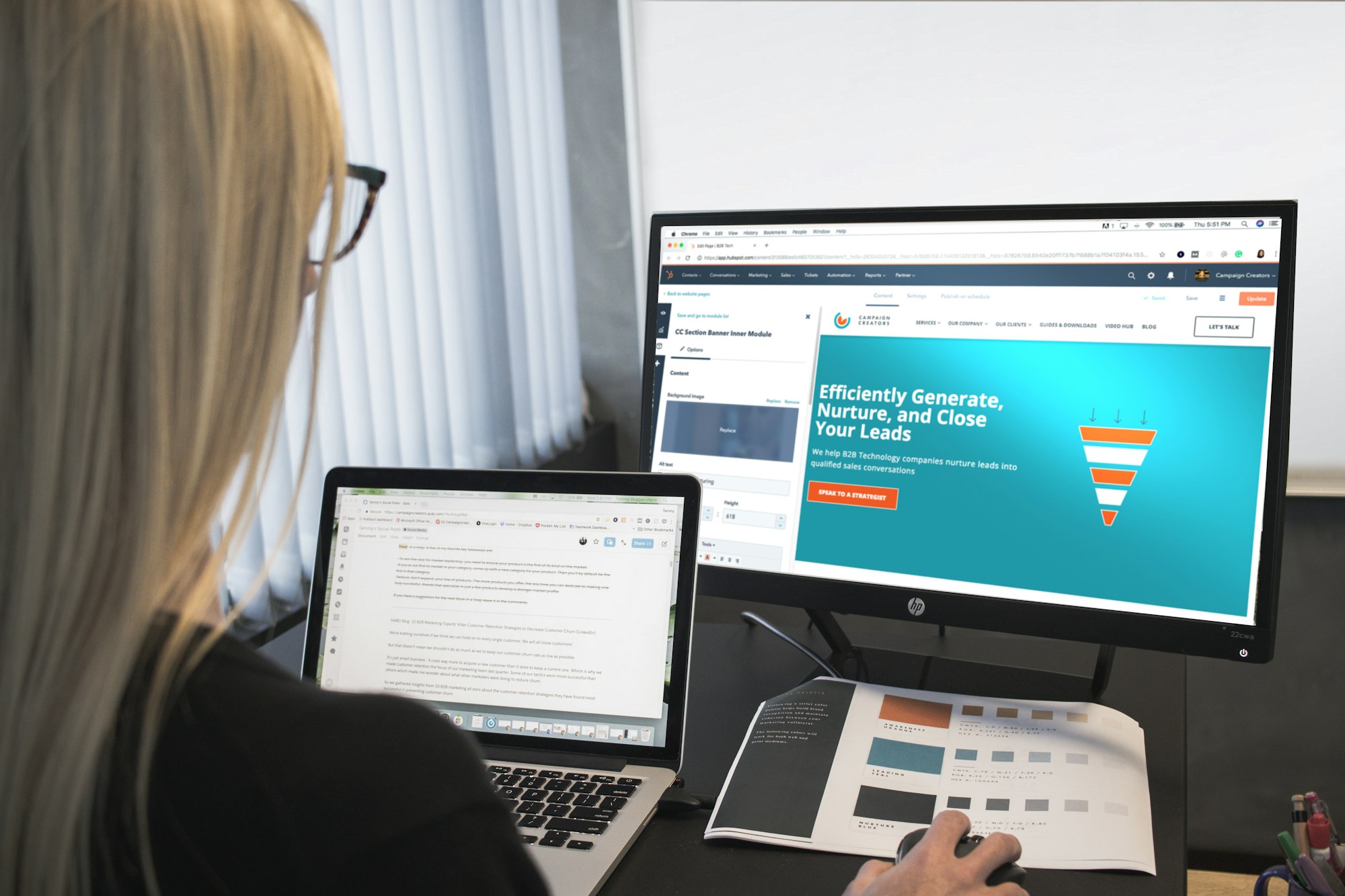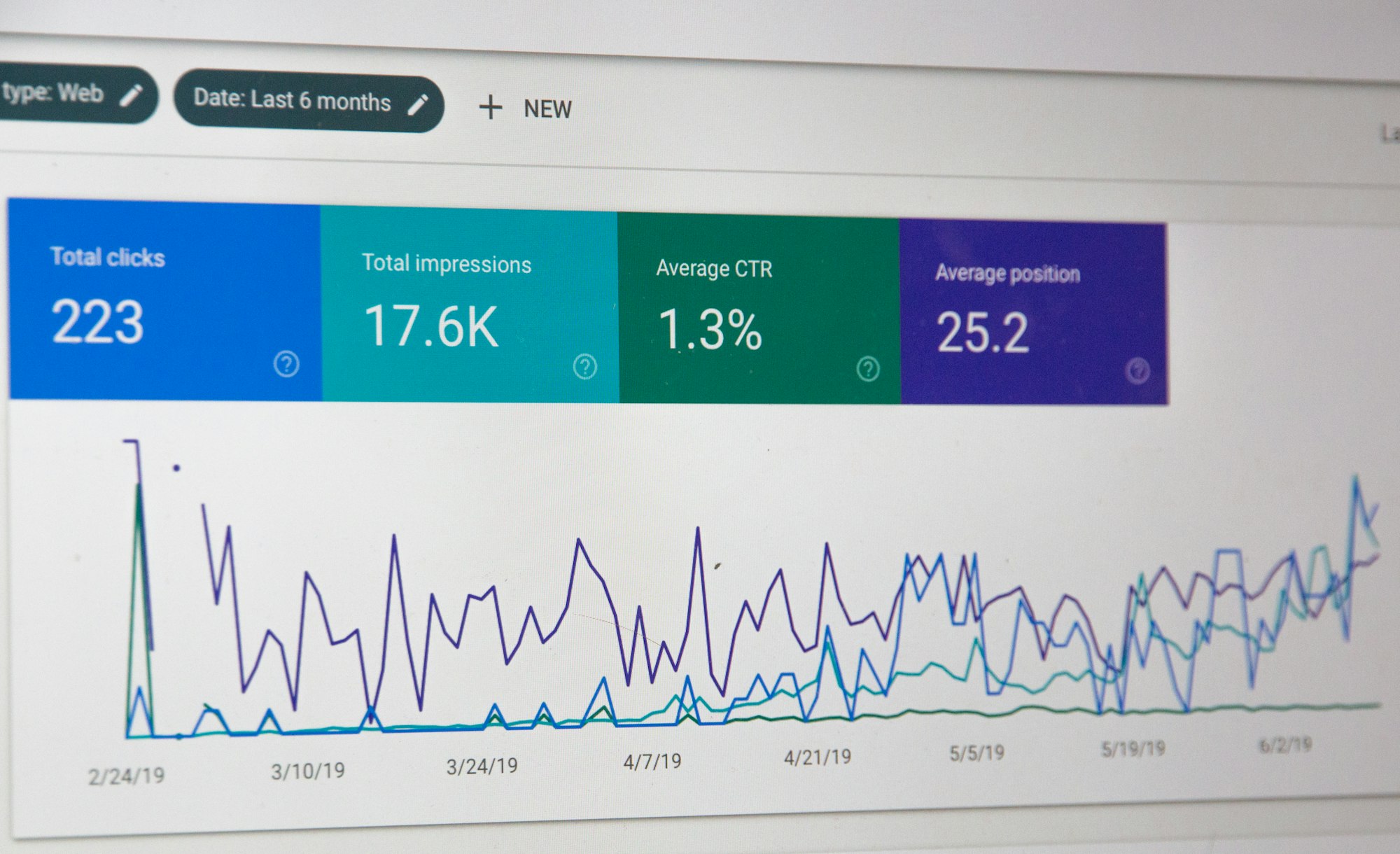The pandemic has changed - and will continue to change - how customers engage with businesses. With social distancing being the norm for the foreseeable future, you can expect people to head online to buy everything from groceries to clothing.
What does this mean for "offline" businesses that have not had a need for an online presence? Simply put, now is the time to create a website and sell your goods. But how do you even get started?
Building an online store goes beyond just listing your products and setting up a checkout process. You must render a seamless user experience if you want visitors to purchase your products and keep coming back to your website. It’s important to focus on the details in order to deliver an enthralling user experience, which, in turn, will increase online sales.
Step-by-step instructions to build an online store
Opening an online store can be much less stressful if you follow a step-by-step process. Here are eight steps to help you hit the ground running.
Photo by Kevin Bhagat / Unsplash
Step 1: Decide how you want to sell
The first thing you'll need to decide before you build an online store is whether you want to dropship or hold your inventory of products and ship yourself. If you're going to sell products but don’t want to maintain an inventory, opt for the dropshipping model.
A dropshipping model means that you purchase products from a third-party manufacturer or supplier. When a customer orders a product from your site, the manufacturer or supplier directly fulfills and ships the order.
Basically, you act as the middleman between the customer and the supplier.
When you manage an inventory, you are responsible for shipping and tracking. The front-end of an online store may look the same for both businesses, but the back-end processes differ considerably.
Step 2: Select a business license
If you are already a registered business, you can skip this step!
If you're wondering whether you need a business license for an online store, the answer is yes. However, there are exceptions. For example, if you're opening a business alone, or with a partner, you can register a sole proprietorship. A sole proprietorship is the simplest type of business ownership and won't require any paperwork. The downside is that you'll have no protection from liability for debts.
The other options for your online business are limited liability company (LLC) or a corporation. An LLC is more flexible than a corporation and doesn't need as much record-keeping. You can learn more about registering your business in this blog post.
Step 3: Register a domain name
Once you’ve decided on how you wish to establish your business, you then need an identity for your online store - a great domain name. The right domain name can significantly up your branding and marketing efforts.
The best way to do this is to focus on the details such as the domain extension. When it comes to an online store, .store happens to be the perfect domain extension. For example, a domain name such as www.usedbook.store communicates immediately what you are selling (and it's on sale at Rebel for only $8.99).

Step 4: Use a website builder
Building an online store from scratch is definitely tricky if you've never created a website before However, there are two options available for you – use an eCommerce platform for an online store or hire service providers who will build an online store for you.
Want to try designing your own site? Check out Rebel's handy guide to build yourself a beautiful WordPress site from scratch.
If you want to focus solely on managing an online store and don't want to worry about designing it, you can outsource the store development task to professionals, like Rebel's Website Design team. All Rebel Website Design packages are on sale for 40% off right now.
Photo by Campaign Creators / Unsplash
Step 5: Get an SSL certificate
Around 84% of customers abandon their purchase if the website isn't secure. If your online store doesn't have a Secure Sockets Layer (SSL) certificate – it appears as a padlock sign to the left of your site's address – you risk losing customers.
If you plan to accept online payments for your business, you’ll need an SSL certificate. It gives your website a secure connection, which is vital when sensitive data is being transferred over the internet, such as a customer's credit card information.
Since online stores handle sensitive and personal data, it is recommended to use Organization Validated (OV) SSL Certificate or Extended Validated (EV) SSL Certificate for better protection.
Step 6: Upload your products
Once you have your online store site built, the next step is to list your products. While you upload your products, make sure to keep the information clear and concise. Each product should have a summary that gives a description of the item and provides any other pertinent information.
For example, have a look at the Rose Oolong Tea listed on Tea Trunk. In addition to a detailed description of the product, they have listed instructions on how to prepare tea and answered common questions asked by customers. The in-depth details instill trust, necessary to sell your products or services.
Step 7: Optimize website for SEO
SEO is essential because if your website isn’t on the first page of search results, then you’re losing 75% of searchers. Once your website is ready, you’ll want to make sure that you implement search engine optimization (SEO) strategies to improve your site’s ranking in the search engine results pages (SERPs).
SEO helps search engines crawl your website, analyze its authority and relevance, and rank it for target keywords. The process generates organic traffic to your website.
To ensure top-notch SEO, identify keywords relevant to your products, create useful content, use headings and subheadings, start a blog on your website, insert calls-to-action, and link your pages internally.
Sound like a lot? Rebel's SEO Tools can give you a quick and easy plan to spruce up your SEO.
Step 8: Market your website
In addition to using SEO best practices, there are other ways to market your online store. Begin with creating a marketing plan that is custom-tailored to your specific business.
Identify your goals, build your buyer persona, create content in accordance with the buyers’ journey, and start promoting your content. Send marketing newsletters and advertise on social media platforms where your target audience spends most of their time.
You can also consider investing in referral marketing, email marketing, and other marketing strategies that will bring in prospects for your business.
Conclusion
You should now have several ideas to help you get started, as well as the resources to refer to. It will not only help you set up an online store but also devise a marketing blueprint for promoting your business.
Establishing an online business demands time and effort. Be consistent and focus on delivering value to your customers. Soon you will gain the trust of customers, and that’ll take your online business to new heights.